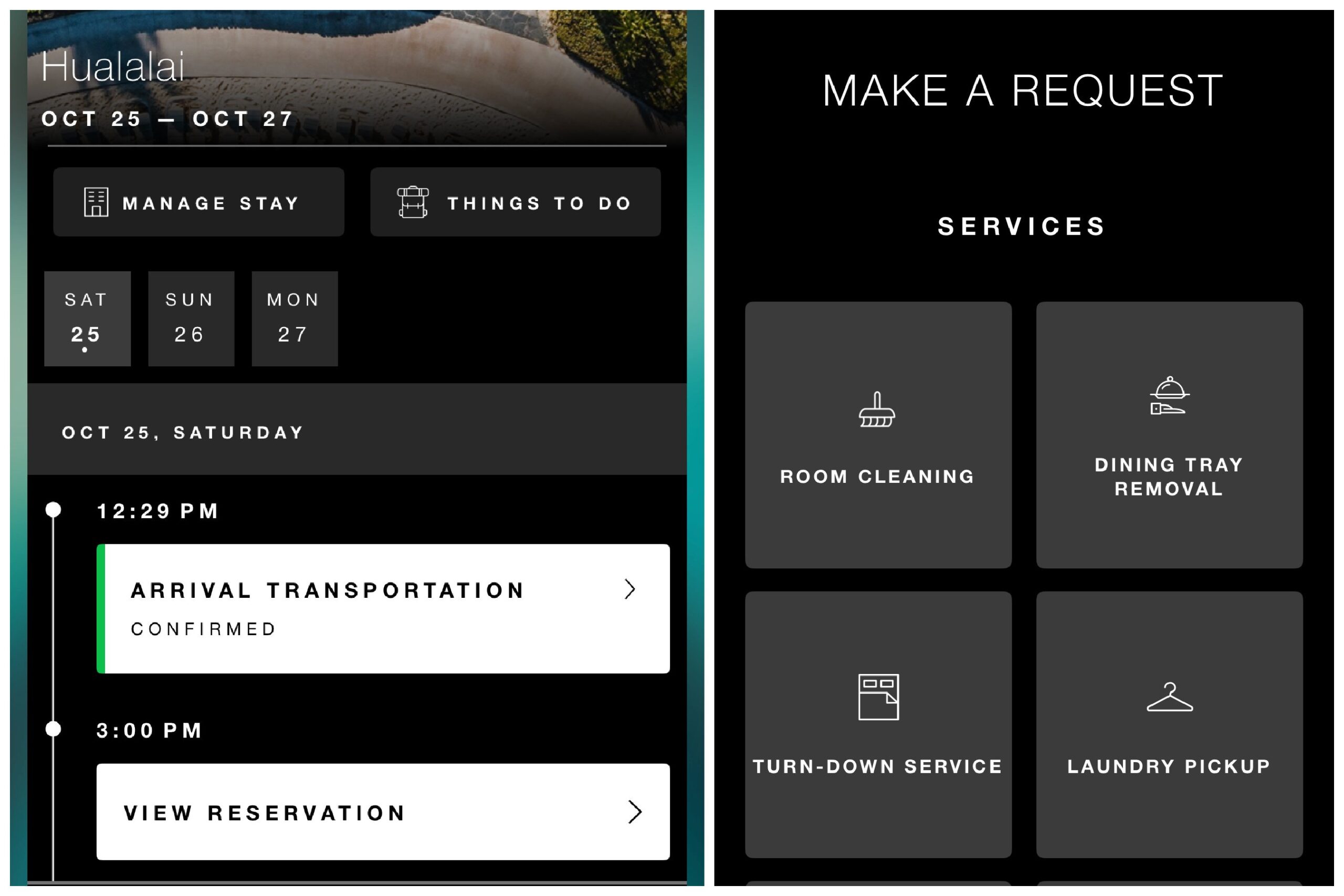
The Four Seasons App reflects the same thoughtful design and attention to detail that define the brand’s on-property experience. It gives guests an easy way to stay connected with the hotel team, tailor their stay, and enjoy intuitive, discreet service from the moment a reservation is confirmed.
I use the app during every Four Seasons stay and encourage my clients to do the same. It adds a welcome layer of convenience to travel, whether you’re arranging an airport transfer, ordering breakfast to your room, or checking out on the way to the airport.
Below are twelve ways the Four Seasons App enhances the guest experience, along with examples of how I personally utilize it during my stays.
Enjoy Four Seasons Preferred Partner Benefits
As your advisor, I can secure Four Seasons Preferred Partner benefits for your stay, such as daily breakfast for two, a hotel or resort credit, and VIP recognition throughout your visit.
If you’re new to the program, my guide explains what’s included and how these benefits enhance the overall experience.
–> Learn more about Four Seasons Preferred Partner
1. Connect with the Hotel Teams and Concierge Before You Arrive
Once your reservation is linked in the app, you can begin communicating directly with the hotel team about your stay. Before arrival, I use this feature to research what’s available at the hotels.
I’ll also use it to arrange airport transfers, confirm spa appointments, secure dining reservations, ask questions, and send the hotel any last-minute details or requests.
Messages are directed straight to the on-property guest experience team, who quickly route questions to the relevant departments.
Confirmed plans appear in the app (and in a web link you may receive by email), so your itinerary is always readily available.
We can also help you with these things.
2. Alert the Hotel to Changes in Arrival Times
If you’re staying at a Four Seasons hotel, it’s helpful to notify them of your arrival time. Flight times are preferred. This ensures that the front desk teams and bellmen can welcome you in the seamless Four Seasons manner that sets the tone for your entire stay.
To give you an example, as my car was pulling up to Four Seasons Hualalai, a bellman was already in motion. He knew my name, handed me a bag tag, and I was immediately escorted to the front desk. They were also prepared, and I was immediately escorted to the lobby welcome area, where I received my welcome lei and drink.
You can update your arrival times in the app or message the hotel through the chat function to notify them of any changes to your flight numbers or times.
3. Schedule Housekeeping When It’s Most Convenient
The app allows you to schedule both your main housekeeping service and your evening turndown at specific times that suit your day. I like to set housekeeping for when I know I’ll be out, so the team can refresh the room without interrupting downtime.
You can also select the earliest possible time as an option rather than scheduling a time. (I still sometimes use the door hanger or service light instead of the app to signal when our room is ready for service.)
4. Request Extra Bottled Water

My family drinks a ton of bottled water. When we run out, I use the app to request more. There’s a preset section for it, but it asks for a specific delivery.
So, I’ll message the chat to say please bring extra bottled water at turndown service or on an occasion when housekeeping will already be in the room.
See also: My full Four Seasons Hualalai review.
5. Request Items You Forgot to Pack
If you arrive and realize you’ve forgotten something, there’s no need to call the front desk. The amenities request section of the app includes an extensive list of complimentary essentials.
I’ve requested a hairbrush, toothbrush, earplugs, eye masks, nail files, additional hangers, and other amenities over the years. Families can also use this feature to request cribs and other baby amenities.
By providing items on request rather than pre-stocking rooms, the brand minimizes waste while still delivering excellent service.
6. Customize Your Bedding

Four Seasons considers sleep an essential part of the guest experience, and the app enables you to specify your preferred bedding. You can request orthopedic or feather pillows, select a firm or plush mattress topper, and ask for additional blankets or duvets to create an ideal sleep environment.
My own profile is set for a plush mattress topper and an orthopedic pillow, and I consistently receive both at properties around the world!
7. Order and Schedule In-Room Dining

In-room dining is one of the app’s most intuitive and handy features. You can browse menus, place orders, and schedule an exact delivery time.
At Four Seasons Hotel Las Vegas, I often pre-order breakfast before early volleyball tournaments so it arrives precisely when we need it.
Orders are sometimes also confirmed through the chat function, which I appreciate, though your confirmation via the app feature is just fine.
If you have a lot of special requests or menu alterations, I think it’s still easiest to call.
See also: My full Four Seasons Las Vegas review.
8. Have Your In-Room Dining Removed
I often forget to call to have my in-room dining tray removed. If you’re away from the phone, you can click the app to have in-room dining come and pick it up.
9. Read Newspapers and Magazines with PressReader
Every Four Seasons guest receives complimentary access to PressReader, which offers thousands of newspapers and magazines from around the world.
You can open PressReader in the app directly on your phone or tablet, or through the in-room iPad available at most properties.
10. Use It as a Mobile Key
The app can function as your room key, providing access to your guestroom, elevator, and other secure areas. You need to enable mobile key, and the front desk will need to approve your request after verifying your identification.
Once approved, you can use your phone instead of a key card to use elevators and open doors. It’s ideal for key losers like me to have as a backup.
I still keep a physical key, but the mobile key works reliably across most properties I’ve used it at lately.
11. Schedule Wake-Up Calls
You can arrange wake-up calls directly through the app by choosing your preferred time and reminder interval. The request is confirmed immediately through chat, and the call itself is delivered almost to the minute.
It’s a simple yet elegant example of how Four Seasons integrates technology with human service rather than replacing it.
Tip: For extra comfort, I always make sure that they confirm my wakeup call request in the chat after I submit the call time.
12. Arrange Laundry, Pressing, or Shoeshine Services
You can request laundry pickup, pressing, or shoeshine services with just a few taps. The housekeeping team or guest services acknowledges your request through chat and confirms pickup time, often within moments.
It’s especially helpful for business travel or longer stays, when consistency and timing are crucial. The reliability of this service is remarkably uniform from property to property.
13. Staying in Touch and Asking for Recommendations While Sightseeing
The in-app chat is available before, during, and after your stay, allowing you to connect directly with the property’s team wherever you are.
I also like having that easy line of communication when I’m out exploring. It’s especially reassuring for solo travelers to know you’re just a quick message away from the hotel, which is easier than making a call.
I can open the app and ask for a lunch recommendation near my current location, and the response is usually quick.
14. Check Out Seamlessly
When it’s time to depart, you can check out through the app without visiting the front desk. I do this a lot lately. recently used this feature at Four Seasons Resort Hualalai while heading straight to my driver. It took seconds.
You can view your full folio on the TV in your room to ensure charges are correct before using the online check-out.
15. Manage Your Personal Four Seasons Profile
The app also allows you to view and update select details in your personal Four Seasons guest profile. This is a record that carries your preferences from one property to the next.
You can add all phone numbers and email addresses that you might use to book a hotel. You can also change your bedding preferences. There is also an interests section where you can select features like wellness, art, or culinary as your interests, so that the hotel can get to know you better.
Your behind-the-scenes profile, however, is much more extensive. My own profile dates back decades to when I lived at Four Seasons Hong Kong. They still have my spa history on file!
See also: My full Four Seasons Hong Kong review

How to Link Your Reservation to the App
If your reservation doesn’t automatically appear in the app, here’s what you do:
- Click the hamburger menu in the upper left corner.
- Select “Itinerary.”
- Click “Add Existing Reservation.”
- It will ask for your hotel name and confirmation number.
Alternatively, if you do not have any stays already in the app, it may show a message asking if you would like to add a trip shortcut that takes you through the same process.
The One Step That Should Still Go Through Your Advisor
The Four Seasons App is ideal for managing an existing stay. When you book directly through the app, the reservation is processed as an online booking and will not automatically attach our amenities.
Please always let me know when you are considering a Four Seasons stay. We will book you as a Four Seasons Preferred Partner guest, allowing you to receive daily breakfast for two, resort credits, and other VIP amenities.
Once we confirm your reservation, the app becomes the perfect companion for everything else, from chat to check-out!
What You Can’t Always See in the App
You will be able to see basic details regarding your reservation. The details regarding any previously processed upgrades and the exact Four Seasons Preferred Partner benefits are not visible (don’t worry, they are all recorded behind the scenes).
I’ve also seen that the app may only list the number of adults traveling, and I was told that this is due to privacy laws in certain jurisdictions.
Final Thoughts
If you have a Four Seasons stay on the horizon, I recommend downloading the Four Seasons app. The link to do so will be in your email confirmation from Four Seasons, or you can search for Four Seasons in your app store.
It is simple to use and will greatly enhance your stay!
Publisher: Source link
Latest Posts
-
31 July 2025
-
26 July 2025
-
14 July 2025
-
01 July 2025
-
07 August 2025
-
29 July 2025
-
20 February 2025
-
04 February 2025
Newsletter
Sign up for free and be the first to get notified about new posts.
Get The Best Blog Stories into Your icountox!
Sign up for free and be the first to get notified about new posts.










